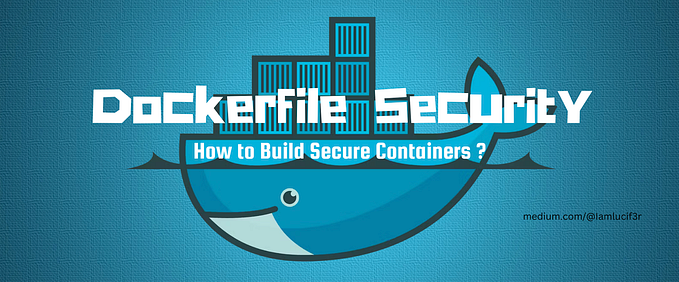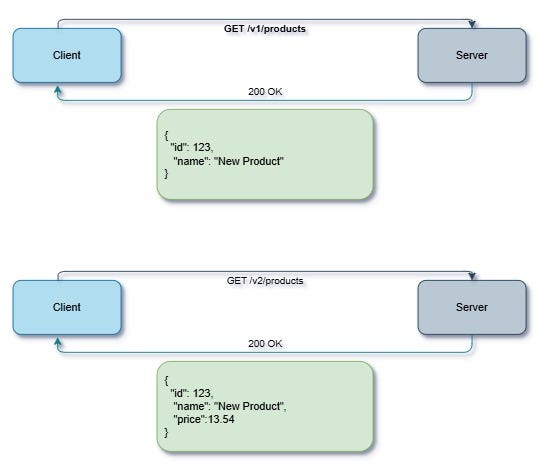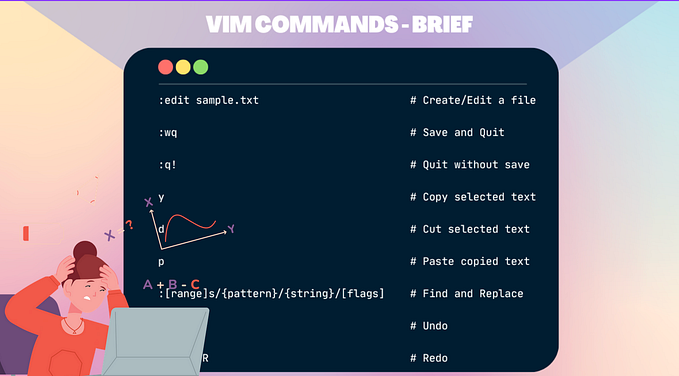Member-only story
Level Up Your Linux Skills — Discover New Tips and Tricks!
When I first started using Linux, I was overwhelmed by its complexity and the sheer volume of commands and configurations.
I spent countless hours fumbling through documentation and forums, trying to find the shortcuts and tweaks that would make my workflow smoother.
It wasn’t until I stumbled upon a few key tips and tricks that everything changed.
Suddenly, tasks that used to take me ages were completed in minutes, and my overall efficiency skyrocketed.
Let’s dive into some of the most powerful strategies that can transform the way you work with Linux and boost your efficiency to new heights.

Do You Know What the Tilde (~) Symbol Represents?
In Linux, the tilde symbol (~) serves as a convenient shortcut that represents the current user’s home directory.
This is incredibly useful for simplifying the commands you need to type, especially when you’re working with files and configurations in your home…